The global page with an overview of all projects is visible to every user in Jira
How to access the global page?
The page can be accessed from everywhere inside Jira by clicking on Apps → Project Milestones Overview
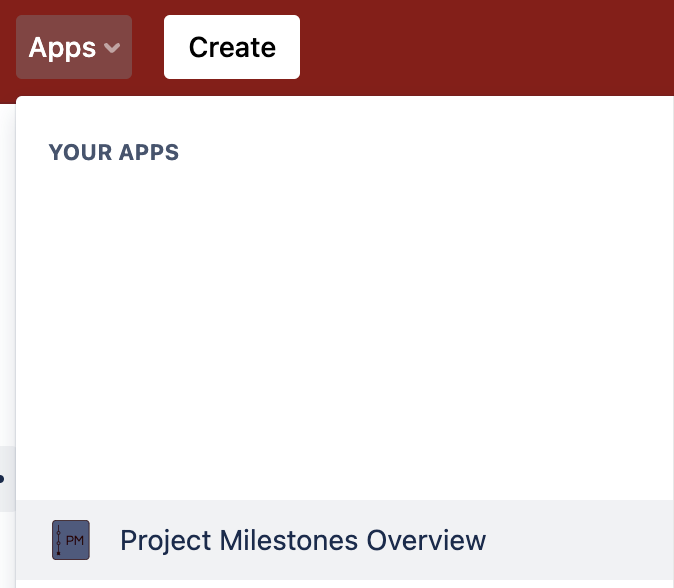
What can you see on the Project Milestones Overview page?
The page displays a list of all Jira projects you have access to with the following information
-
Project name
-
Project URL
-
Lead
-
Issue stats
-
Defined project dates
-
Milestone information: Number of Milestones, first milestone, last milestone, completion rate
You can also go directly to the project milestone page of any project by clicking on the link in the milestone column of the table.
