When issues are linked to project milestones, this information is also visible within the issue itself. On the right sidebar, there is a section labeled "PM." When this section is collapsed, it indicates whether the issue is associated with a milestone or not.
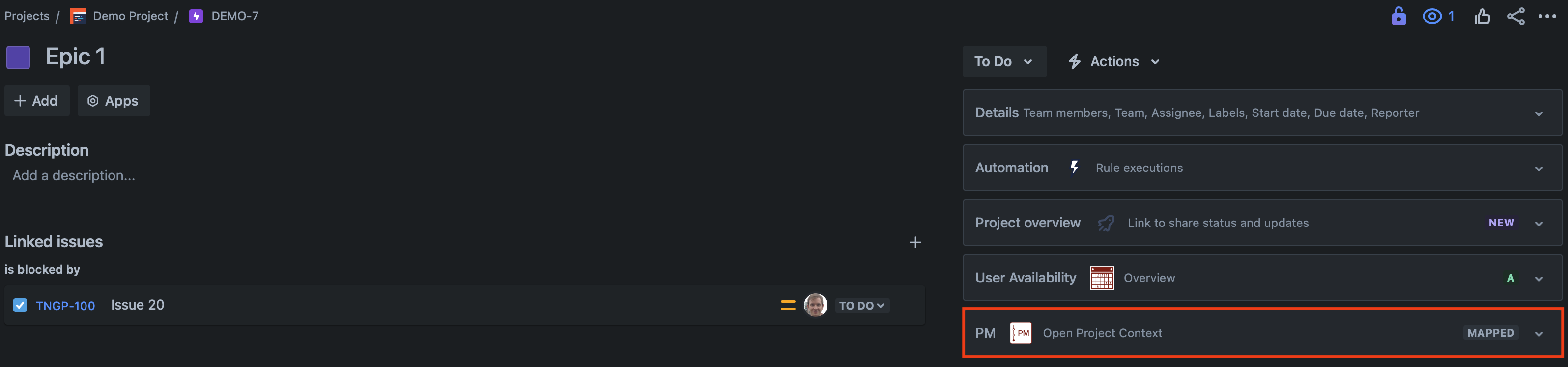
If the section is expanded, you can see more details.
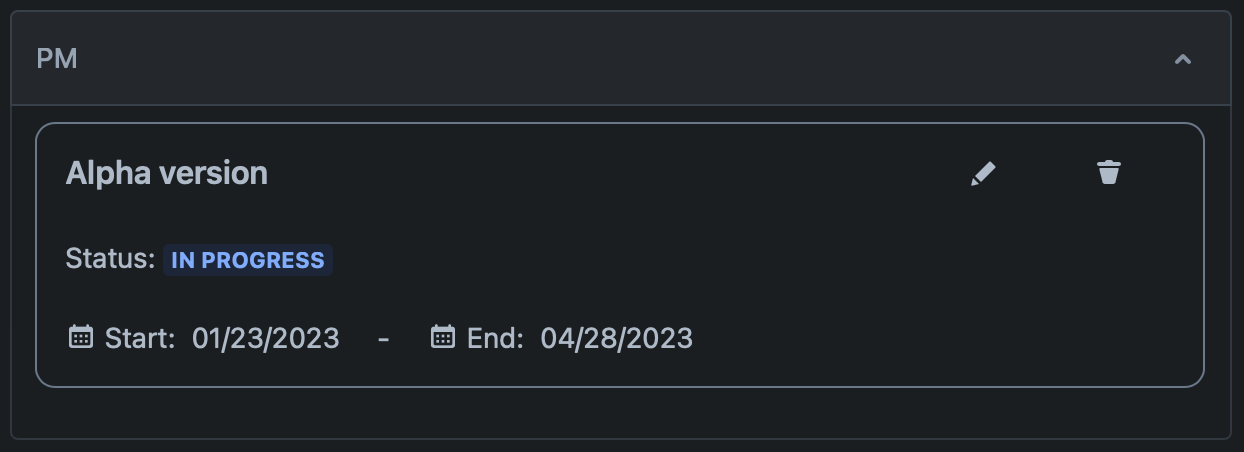
If an issue is not associated with a milestone, you can easily map it to one directly within the issue itself. Additionally, you have the option to edit the linked milestone or remove it altogether.
