App settings
This page is intended for Jira system administrators. It provides information on the different settings admins can apply.
Permissions
As a Jira administrator, you have the ability to define the specific users, groups, or project roles that are authorized to view and/or modify project milestones within each project.
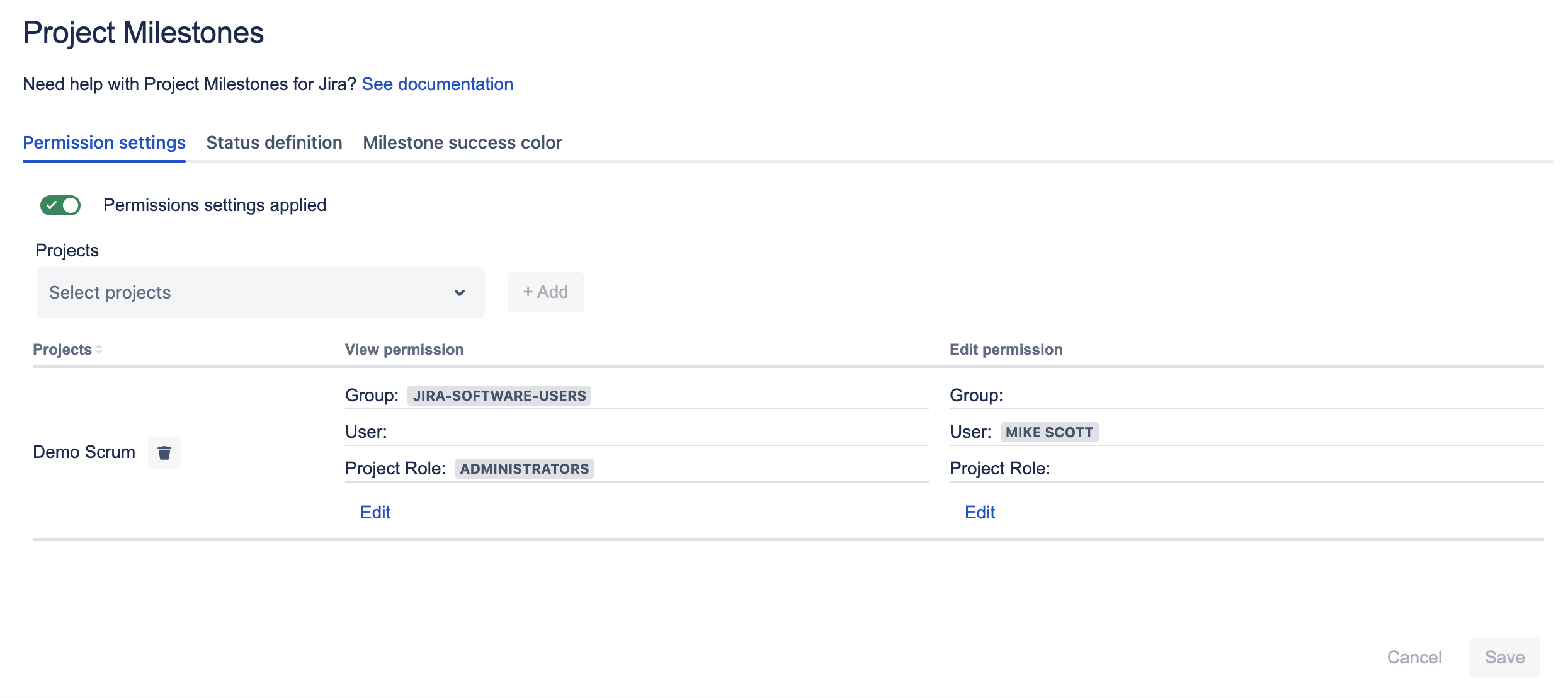
Permission settings tab
In this example, in project ‘Demo Scrum’ only users in group ‘Jira-software-users’ and in project role ‘administrators’ can view the project milestones. For other users, an access denied message will appear when they open the project milestone page. Furthermore, only the user ‘Mike Scott’ will have the permission to create milestones or edit existing ones.
The permission settings will take effect only if the 'Permission settings applied' toggle is turned on. Any modifications made on this tab require confirmation by clicking the 'save' button located below.
Status definition
On the "Status definition" tab, you have the option to modify the display names of the four existing status values. As an example, if you wish to display them in another language, you can effortlessly make this adjustment within the settings.
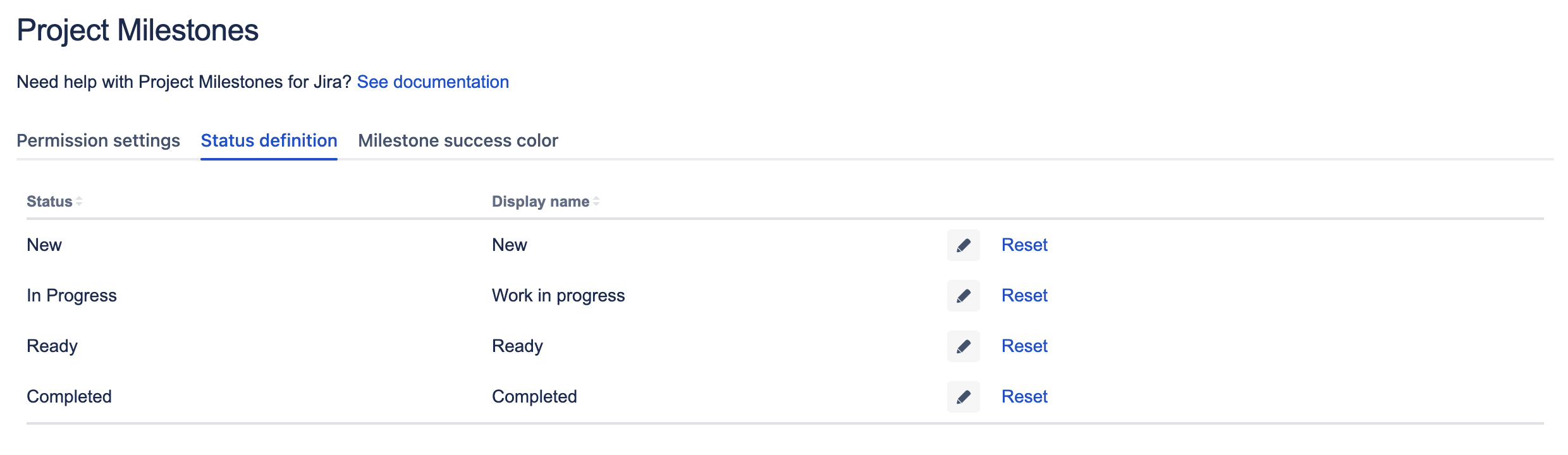
Status definition tab
Milestone success color
On the color tab, you have the option to adjust the background color for milestones that are designated as completed.
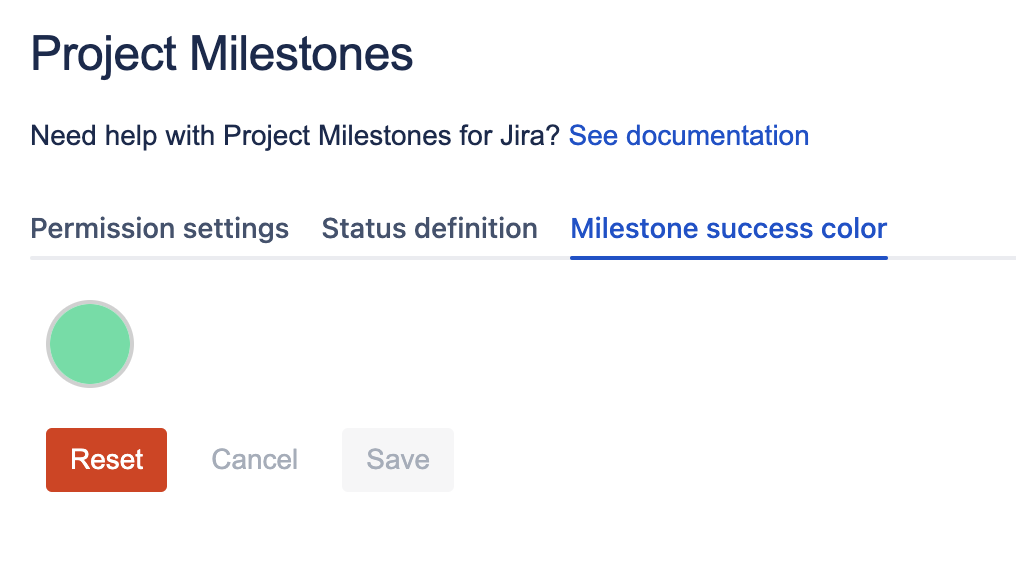
Milestone success color tab
