Epic Clone in Jira Cloud simplifies the process of cloning work items, including their children, with ease.
Precondition
Ensure that the Epic Clone app is installed and licensed. Once this is done, the app can be used immediately in every Jira work item.
How to Access Epic Clone in a work item
This guide highlights the location of Epic Clone within a Jira work item. Let's consider cloning this Epic using Epic Clone:
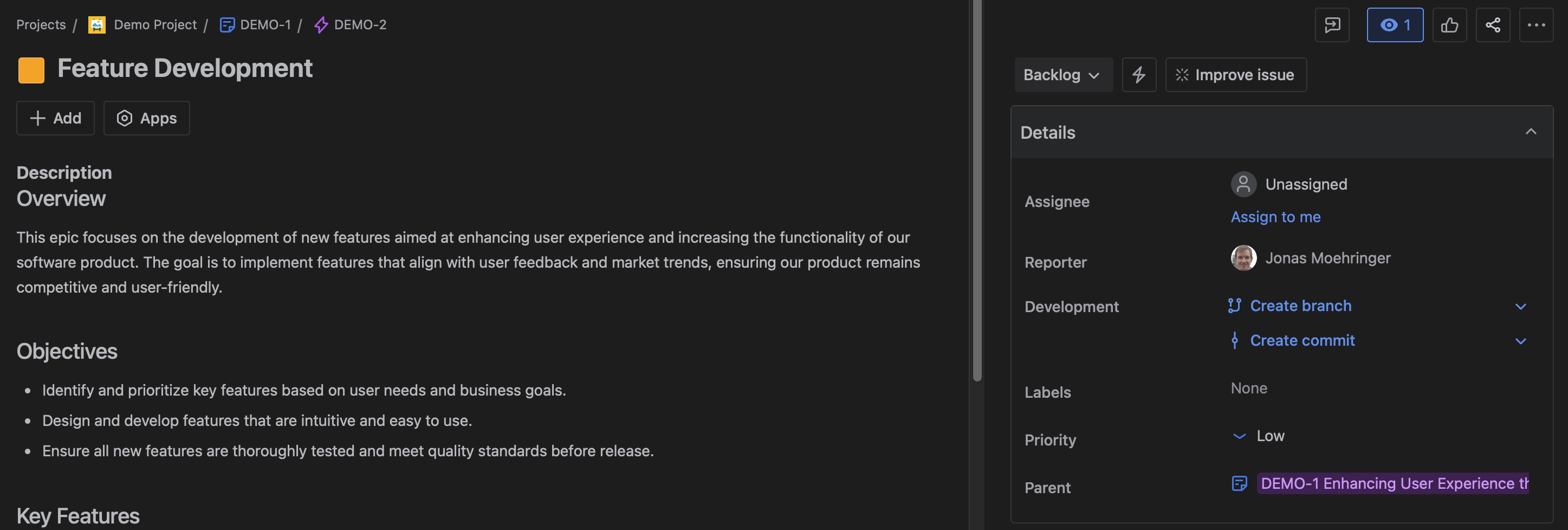
It includes several child items as stories or tasks and some of them have sub-tasks.
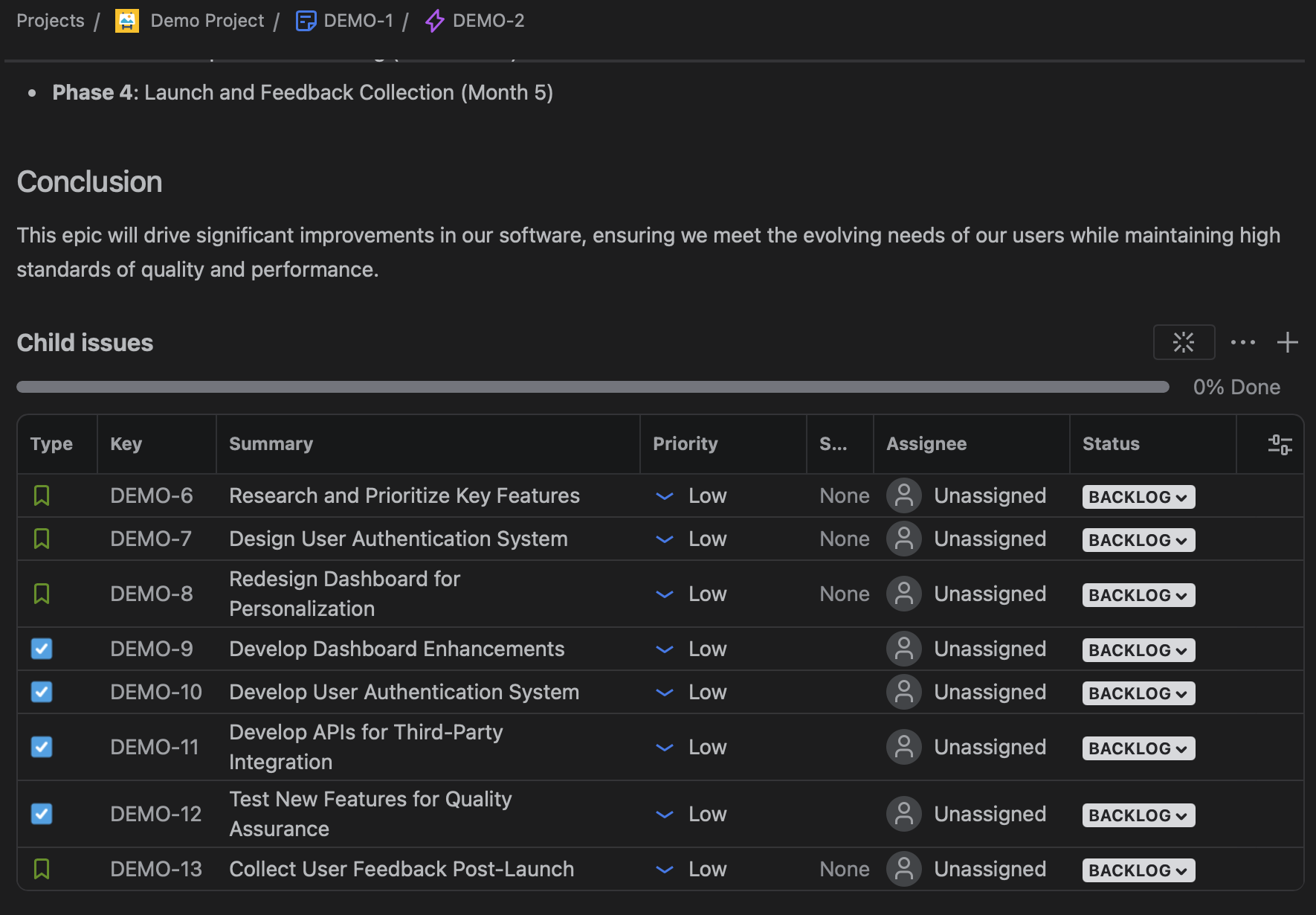
To access Epic Clone, please follow these steps:
-
Navigate to the Work Item: Open the Jira work item you wish to clone.
-
Open Clone Configuration: Click on the three dots (more options) and select Clone Work Tree.
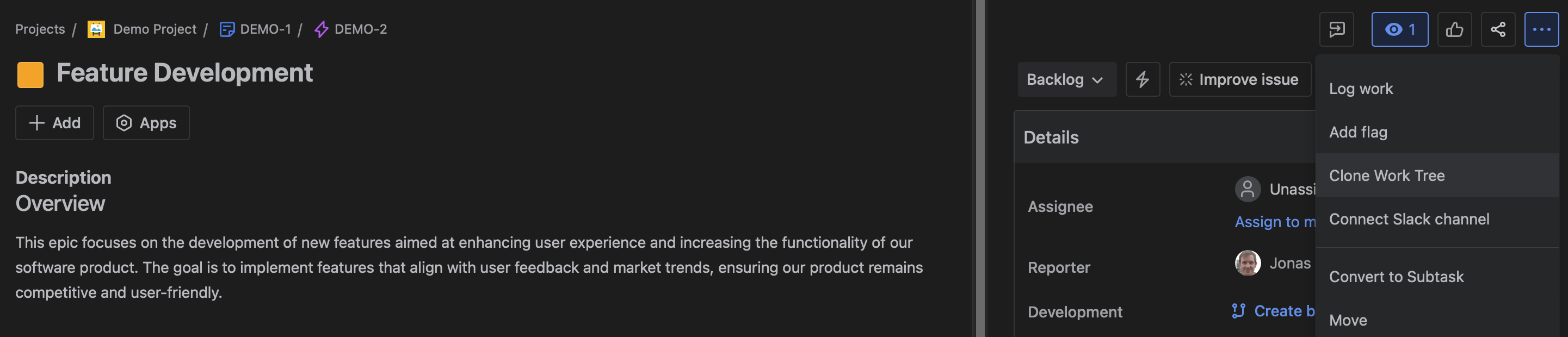
For detailed instructions on cloning a work item with Epic Clone, visit this page.
How to Access Epic Clone in the work item navigator
You can also bulk clone Jira items with Epic Clone through the work item navigator. Open a JQL search for Jira items, then click Apps → Bulk Clone to open the bulk clone dialog.
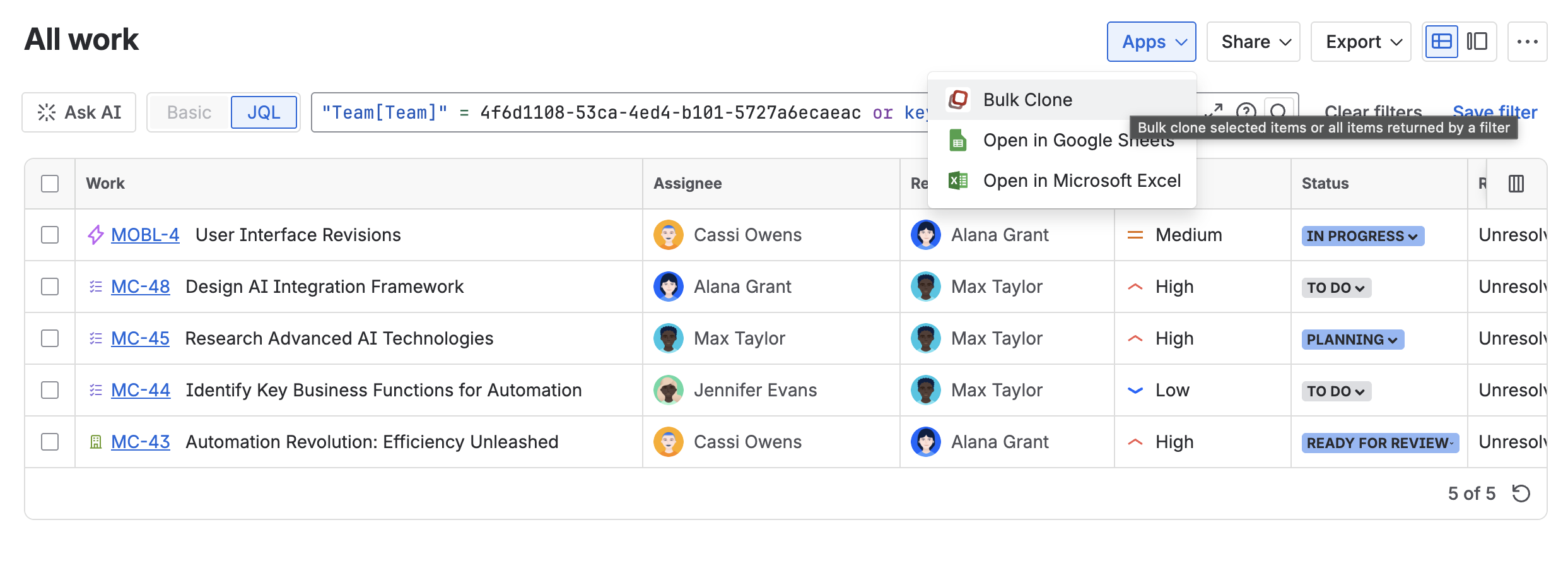
For detailed instructions on cloning the results of a jql search with the bulk cloning feature of Epic Clone, visit this page.
