This page is relevant for Jira administrators only as the epic clone configuration is located in the system administration of Jira.
On the epic clone configuration page, Jira system administrators can limit the access to epic clone to Jira administrators, project administrators, certain user groups, or projects.
Furthermore, the cloning of attachments in epic clone can be disabled completely. These settings might be useful if you have sensitive data in your templates, which shouldn’t be copied to other projects without control who is doing this.
You can find the configuration page in the Jira system administration → Manage Apps → Epic Clone section on the left sidebar. If you don’t modify anything here, nothing will change and you will have epic clone available for all Jira users (with create/edit permission in the project) and in all projects. The default page looks like this.
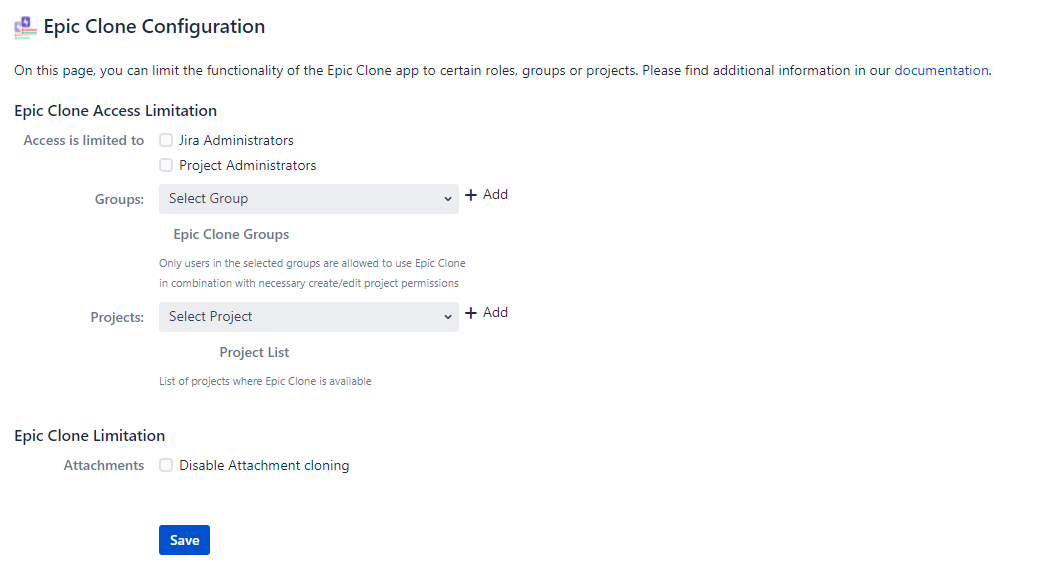
If you select one or more groups and/or one or more projects, the clone epic template entry in the more menu of Jira issues will only be available for users in those groups and in the selected projects. Again, if you don’t select any group, epic clone will be available for all users, and if you don’t select a project, epic clone will be available in all projects, respectively.
Let’s have a look at this example:
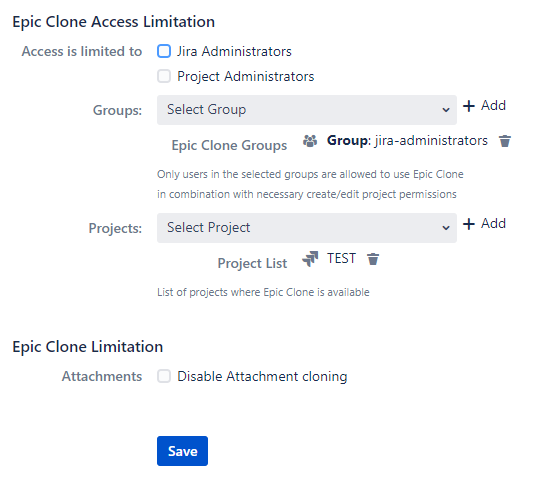
In this case, the clone epic template option will only be visible for users in the jira-administrators group and in the project “TEST”.
For all settings you do, please don’t forget to save your configuration so it is applied to the availability of epic clone.
