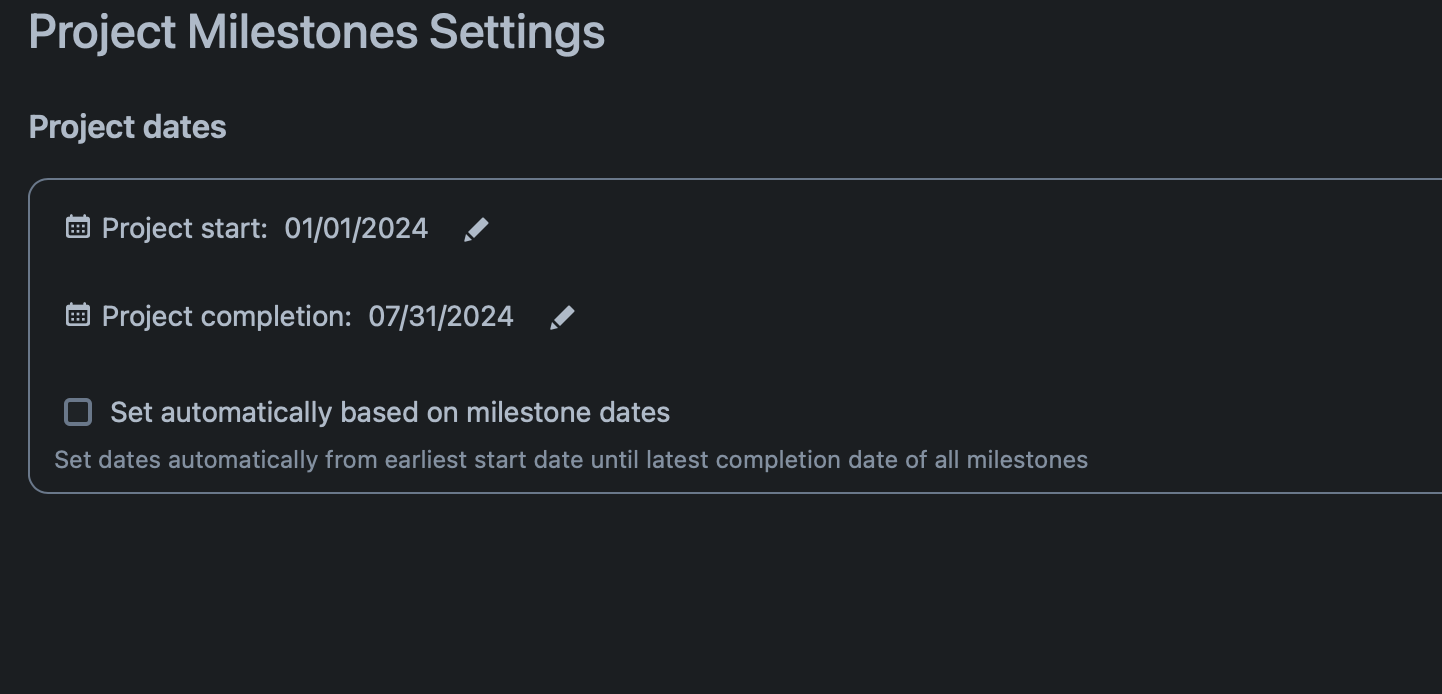At the top of the project milestone page, you'll find a header displaying the project name, along with the project start and completion dates. While these dates are visible here, they can no longer be changed directly on the project milestone page.
To update the overall project start and completion dates, please navigate to Project Settings → Apps → Project Milestone Settings. This area is accessible only to project administrators.
In the Project Milestone Settings, you can choose to set the dates manually or automatically based on milestone dates. If you opt for the automatic setting by activating the checkbox, the date fields in the header will be disabled. The start date will then automatically adjust to the earliest milestone start date, and the end date will align with the latest milestone completion date.
With the checkbox activated, the dates will update automatically whenever a new milestone is created that starts earlier or ends later than existing ones, or when existing milestone dates are modified accordingly.