Thanks for your interest in Epic Clone for Jira Cloud. The app can be installed by running through the following steps as Jira administrator.
Installation
Click on Apps on the left side bar and then on Explore more apps.
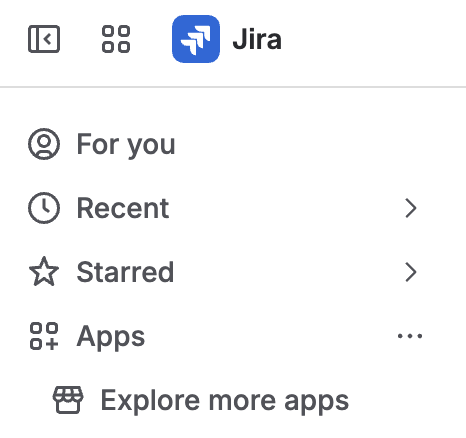
Search for “epic clone” and click on the epic clone entry in the search results.
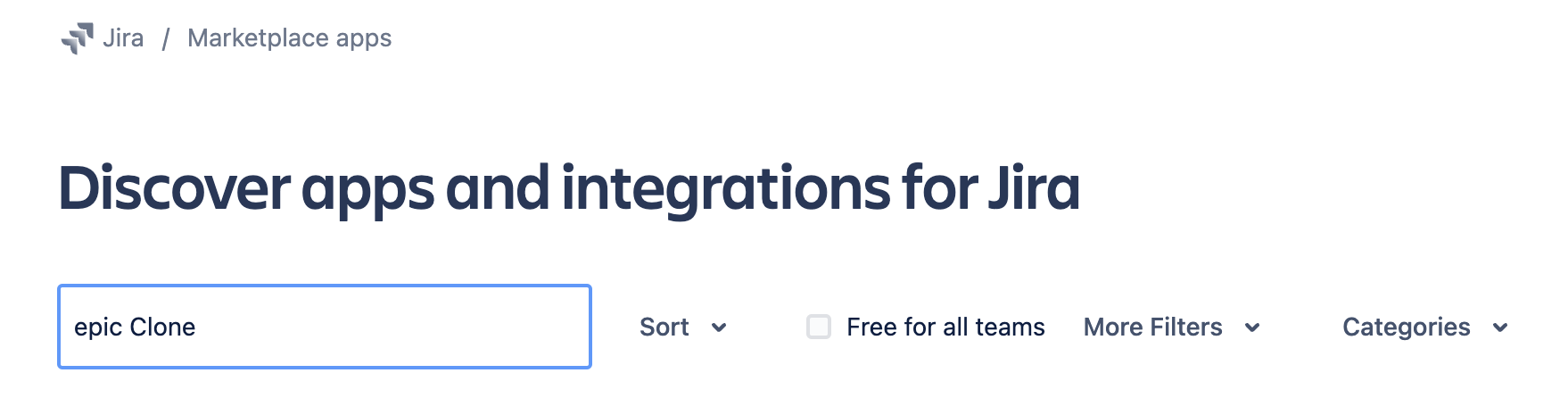
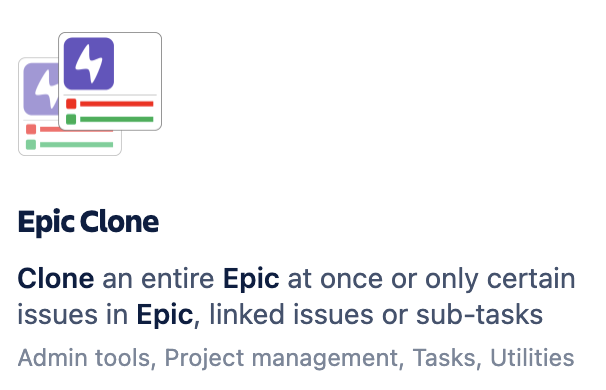
Click on try it free to start the evaluation. For up to 10 users in your instance, the app remains free. Install the app on the appearing screen.

After successful installation, a flag is displayed that the app has been added.
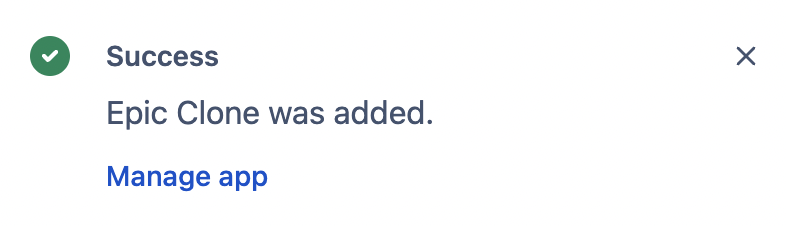
App usage
After installing the app, you will see the new “Clone Work Tree” entry in every work time under item actions.
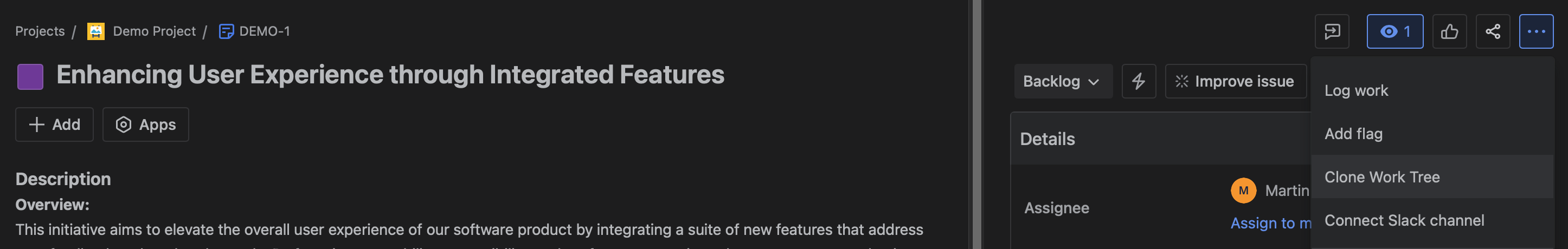
Please see Epic Clone and Effortless Cloning with Epic Clone in Jira Cloud for details about what you can do with the app and how it can be used.
If you experience a bug in the app, if you have an idea for improvement or if you have another topic you want to talk about, feel free to visit our service management or contact us via support@ij-solutions.atlassian.net
